Bluetooth Gateway Devices
Home > Gateway
Reasons to Engage Your Bluetooth Gateway
Do you know what Bluetooth gateways are perfect for? They are ideal for Bluetooth-connected health applications, or any application that requires connectivity with Bluetooth. Bluetooth Gateway IoT facilitates remote access to a wide range of sensors and devices. This is done for proper monitoring and control purposes of health and wellness among others. Some of the most important key uses of the Bluetooth IoT gateway include health & wellness, sports & fitness, and smart homes & buildings.
In regard to health, the connected health applications, the gateway senses, reads, and monitor a variety of devices. This entails pule oximeters and glucose monitors as well as larger appliances such as home dialysis machines. On the other hand, the gateway way comes in handy when it comes to smart buildings. This is through remote control and monitoring of door locks and windows sills. The gateway also participates in the beacon locating application. In this article, features, benefits, parameters, and applications of Bluetooth Gateway will be discussed.
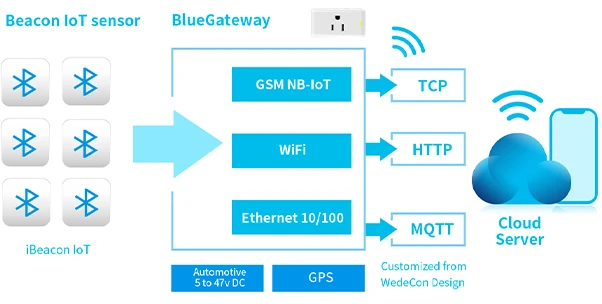
ESP32 BLE WiFi Gateway Hubs
nRF53832 Bluetooth WiFi Gateways
How does Bluetooth gateway work?
For the Bluetooth Gateway to send information to the cloud from a Bluetooth device, it must be paired with a Bluetooth device. Once the correct pairing is done, the Bluetooth device is automatically registered by the gateway. It sends the Bluetooth device’s endpoint data to the cloud server.
For it to work, it must first scan for available Bluetooth
devices. Once a device is found, all its data structure of services and characteristics are cached. If It processes an HTTP request for data structure, most of these requests respond using the already cached data. On the other hand, when the Bluetooth device requests accurate data, it is fetched instantly through initiating a connection from the Gateway Bluetooth to the Bluetooth device.

BLE Data Receiver

Asset Management

Personnel Tracking

Environmental monitoring

Indoor Position
What is a Bluetooth gateway?
Essentially, a gateway is a data collecting device. It is intended to remotely or wirelessly gather packets of data from nearby Bluetooth gadgets and then transfer them to the cloud through Ethernet.
Wi-Fi or GSM-portable wireless networks. From Bluetooth BLE beacons and product sensors, Gateways receive data in real-time and then transmit it.
By gathering data accurately, providing security alerts, tracking, giving location, and providing specific reports, the BLE gateway benefits several entities.
How to Configure a Bluetooth Gateway?
Getting Started
- You must use the MokoLora App in order to configure a Gateway from the device.
- In order to setup a Gateway or Sensor, a user MUSThave at least one of the following admin settings: Device Admin, Location Website Admin, Content Group Admin or Company Admin and be set up as the Device Admin.
- The Gateway receives data from the Sensor and then the Gateway sends that data to the MokoLora App Account.
- The Sensor Gateway can only configure to a 2.4 GHz Wi-Fi Network; a 5.0 GHz network will not work. Only a password protected network or a private network can connect to a Bluetooth gateway. Examples of non-compatible networks would be: a guest network with no password or a network which requires accepting user terms and conditions or adding user credentials.
Configure A Gateway
Open the MokoLora App, go to Sensors.
1. Select the + button in the top right.
2. Select BLUETOOTH.
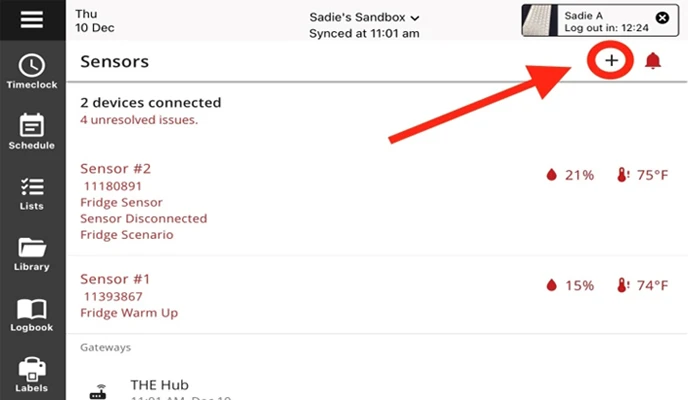
3. Using Bluetooth, it will search for the Gateway. Select the gateway’s MAC address once it appears.
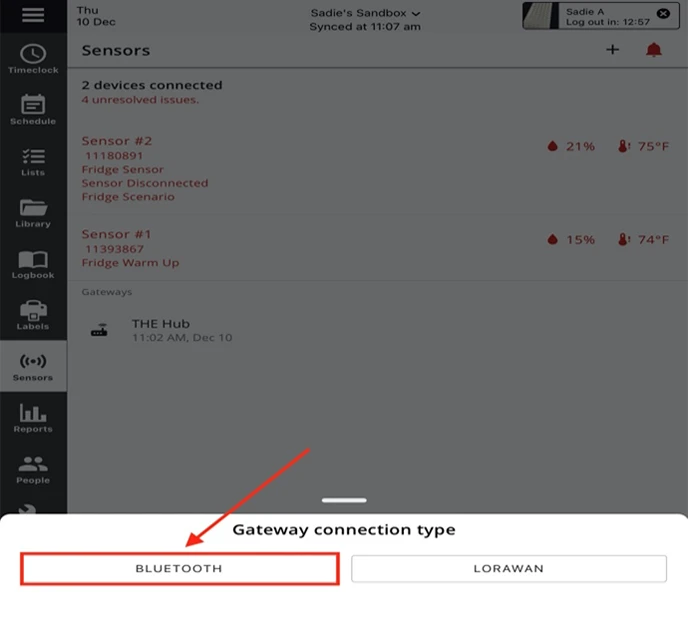
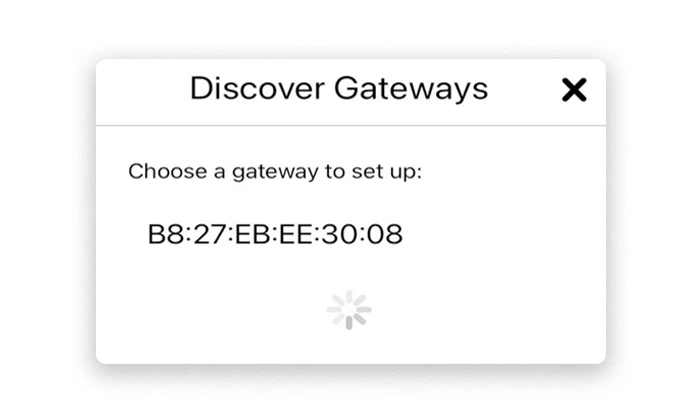
4. Enter your network credentials then select Next.
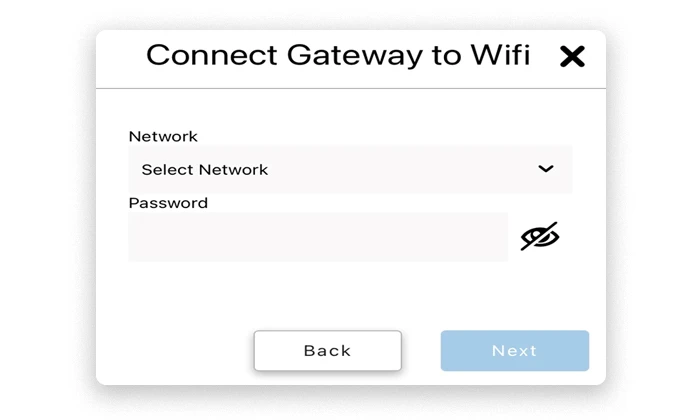
5. Name the Gateway then select Connect. It displays the gateway’s name.
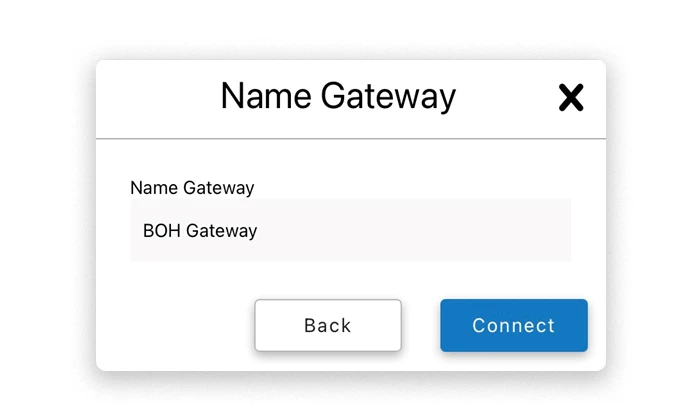
6. Once it is successful, the newly configured Gateway will display in the App and the Web Portal. If the MAC address does not show up, refresh the page until it appears or trying unplugging the Gateway and plugging it back in. Once all Gateways are configured, you are ready to set up sensors.
Using a Bluetooth Gateway
Even though there is more than one mobile phone in a family, there is no problem. The maximum limit that a gateway can be paired up with is 3 mobile phones. Different ring patterns are assigned to every account so that the user can differentiate the phone ringing. Other functions, such as caller ID and Call waiting, continue to operate normally.
A Bluetooth Gateway featuring line-in ports is chosen when the user is using landline services. As usual, the ordinary telephone does double-duty ringing for both landline calls and mobile calls. In this case, a distinct ring pattern is applied to indicate the phone number that is being called. If your home has spotty cell services, a Bluetooth internet gateway can be placed in the sweet spot. It allows the user to use a wireless telephone while roaming and still enjoying the most potent signal. Thereby a user can harness a good signal, as it saves the call delays time, enabling them to utilize their weekend minutes and free evenings too effectively.
When purchasing a Bluetooth LTE Gateway, you have to keep a few things in mind. For the Bluetooth Gateway to pair up with a phone, a proprietary Bluetooth adapter or a special cable is required. The most significant disadvantage is that purchasing of all these products must be done separately. This extra hardware is not a necessity for better models. Also, landline services are not accommodated by all gateways. Hence, it is advisable to choose models with a line-in port when you have landline services. Lastly, it is a requirement to make sure the gateway Bluetooth is accommodating several mobile phones.
Benefits of Bluetooth Gateway
Some of the primary features and benefits of Gateways are;
- It Offers Wireless Communication
Bluetooth Gateways enables accessible communication between two devices without heavily relying on wires, USB cables, or Wi-Fi. For highly-specific communication, Bluetooth Ethernet Gateway empowers the user to make local communication networks efficiently. It is most suitable when integrating telephones and landlines to a specific network, facilitating accessible communication with other mobile phones. Thereby, when using them, the user doesn’t heavily rely on the reach or length of a single point of contact.
- Locking and Security
Bluetooth gateways offer multiple security features that can be deployed as per preference. For instance, implementing a locking feature is very simple. A password has to be entered for the user to access the Bluetooth communication device. This protects any unhindered access from the user’s communication.
- Cost-Effective
All IoT offers the most cost-effective and universal technology. This is primarily due to its long-term suitability use and worldwide standardization.
- Highly Reliable
The Bluetooth technology offers adaptive frequency when broadcasting. Therefore, the surrounding environment is the most significant element for the adaption of Bluetooth signals. When compared with other technologies, Bluetooth technology has the power to minimize noise and interference. This frequency hopping feature is suitable for use as it can allow devices to function even in noisy surroundings fully.
Features of MK110 Bluetooth Gateway
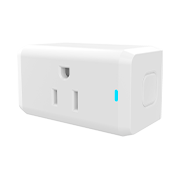
The MK110 Bluetooth Gateway has the following features;
- Built in ESP32 module, support BLE& Wi-Fi communication
- Max scanning distance of 130min an Open areaA
- Built in MOKO standard firmware
- Power metering
- API is supported for development of APP
- OTA firmware update
Parameter of a Bluetooth 5.0 gateway
Bluetooth Performance
Main Chip: Nordic nRF52832
Role: Observer
Rx Signal Strength: 0dBm maximum at <0.1% BER
Rx sensitivity: -96 dBm @Bluetooth LE 1Mbps
Antenna: 1.4dBi FPC Antenna
Scanning Range: Up to 150m in an Open Area
Scanning Capability: 315 BLE Packets Per Second Maximum
Upgrade: OTA
Wi-Fi Performance
Main chip: MediaTek MT7688AN
RAM: DDR2 128MB
SPI Flash: 32MB
Network Modes: Router, Reaperter
Wireless: IEEE 802.11b/g/n
Wi-Fi: 1T1R 2.4 GHz with 150 Mbps PHY Data Rate
Ethernet: 1-port 10/100 FE PHY
Tx power: 18dBm
Channels: 11 channels
Channel Bandwidth: 20/ 40Mhz
Antenna: 1.1dBi FPC antenna
Range: Up to 130m in an open area
Security: Open/ WEP/ WPA/ WPA2
Upgrade: OTA/ USB Disk
Power Supply
Micro USB: 5V/ 1A
DC Adapter: 9V/ 1A
PoE: 48V/ 1A
Environmental Requirements
Operational Temperature: -20°C to + 60°C
Humidity (non-condensing): 0% to 95%
Server Access Protocols: MQTT, HTTP
Applications of MK110 Bluetooth Gateway
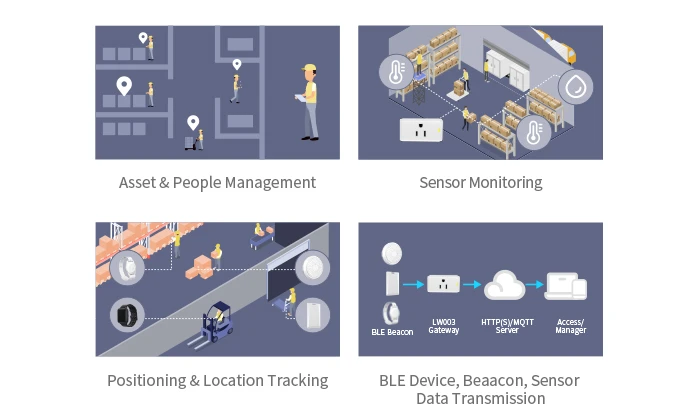
An example of the Bluetooth 5.0 Wi-Fi gateway is the MK110. It is a secure industrial gateway IoT that bridges a Wi-Fi router to Bluetooth, Zigbee, or Thread devices. It has a long-range of about 1800 meters in every 125 Kbps. The MK110 Wi-Fi Bluetooth Gateway comes installed with a security Crypto Cell 310 co-processor that enables the mass distribution of Bluetooth Gateway IoT devices in Health and smart buildings applications It’s small size makes it portable.
It easily collects signals from BLE devices available via Bluetooth and then uploads the data packets to MQTT servers through 2.4GHZ WIFI. The main uses for MK110 are asset management, position tracking (Beacon location positioning) and BLE sensors monitoring among others. In asset management, it employs intelligent assets management techniques thus saving a lot of manual work and cost. For, instances, the MK110 can be used to track employees’ location, uses of assets and other infrastructures as well as warehouses temperature and monitoring and control of warehouse humidity.
The MK110 is ideal for asset management. It works together with MOKO Beacons to achieve that. By acquiring packets of signals from all the nearby of BLE 4.2 downwards, the MK110 then transfers the collected data to cloud using the MQTT modus operandi.
Its ease of installation makes it excellent as you can install it just anywhere.Its small size makes it space-efficient as it only occupies a very small space. This Bluetooth to WiFI Gateway device makes it easy and cost efficient when connecting to the cloud. The advantage of a Bluetooth Wi-Fi gateway is that it performs real-time assetb tracking and remote monitoring with minimal efforts.There is a mobile app for MK110 and you can use it to effortlessly configure and set bounds of the gateway and quickly get the required data. In case you are looking for an embedded open source Bluetooth and Wi-Fi gateway, the MK110 is the ideal solution for you.
Some of the most prospective applications of a Bluetooth Gateway are;
- Proximity Marketing
iBeacons can be deployed in a store to alert the gateway whenever a client is within the iBeacon’s range. This facilitates proximity marketing in the store as the iBeacons send a notification to the consumer’s mobile device.
- Monitoring of the Environment
The Bluetooth gateway is effective for monitoring environmental parameters such as temperature and humidity. Its sensor transfers data to the gateway, which is later accessible through the cloud.
- Management of Assets
The Bluetooth 5 gateway is effective for companies struggling with the management of its asset. Tiny iBeacons in the form of stickers are placed on the products and given to employees as passes. The iBeacons placed transmit their current position at all times to the gateway.
Bluetooth 5 gateway
Bluetooth is undoubtedly the best low-power IoT because of its superb performance regarding low-power consumption and universal standardization. However, the performance requirement of Bluetooth connectors is getting higher each day due to the rising number of connected devices. The Bluetooth gateway connects Bluetooth devices to the central network through the Bluetooth gateway hub. It supports the Bluetooth 5.0 Wi-Fi gateway technology, where no application or use of smartphones is a necessity for its connection.
Why the Bluetooth 5.0 gateway is the ideal purchase
1. It is a trend of technological development
The Bluetooth Special Interest Group (SIG) uniformly stipulates all the Bluetooth technology standards. Hence, every Bluetooth device manufacturer must follow SIG’s procedural standards when realizing Bluetooth devices’ interconnection. After the abandonment of the Bluetooth 5.1 gateway, the SIG released the Bluetooth 5.2 gateway. Choosing a Bluetooth gateway that supports the latest Bluetooth gateway hub is better as it helps the user adapt well to its market. Therefore, when purchasing Bluetooth devices, check its Wi-Fi Bluetooth gateway application and future devices’ applicability.
2. It supports a large broadcast data
From Bluetooth 5.0 to the latest version, all support 255 bytes as the maximum number of broadcast bytes. This is quite large compared with Bluetooth 4.2 that supports 31 bytes as the maximum number of broadcast bytes.
3. Bluetooth 5.0 has fast speed and lower power consumption
All low-power devices aim at Bluetooth 5.0 since it has a transmission distance that is four times when compared to Bluetooth 4.2. Its transmission speed is four times while its broadcast packet data carrying capacity is eight times more than the Bluetooth 4.2. This Bluetooth version also has a lower power consumption rate that enables it to respond to all user needs.
4. It can connect to multiple devices simultaneously
Bluetooth 5.0 can connect to multiple devices simultaneously, whereas the previous Bluetooth protocols cannot. For instance, the JJ-IS40BX gateway can connect up to 20 devices concurrently. It also provides more support for Bluetooth gateway IoT applications.




























