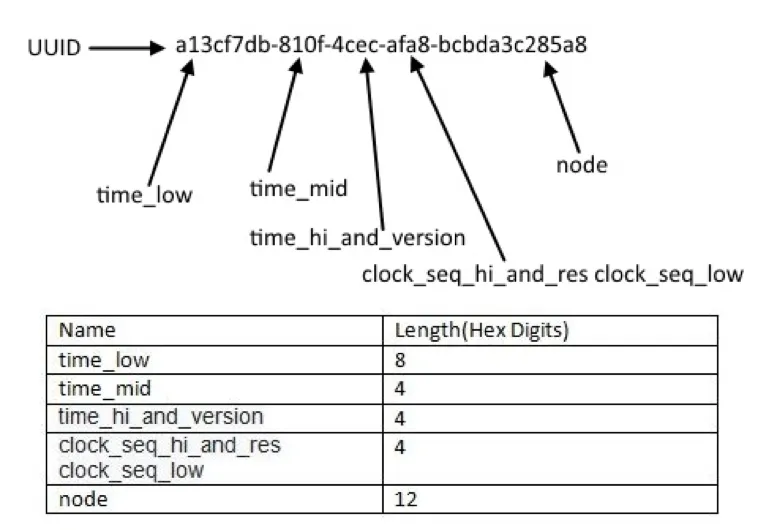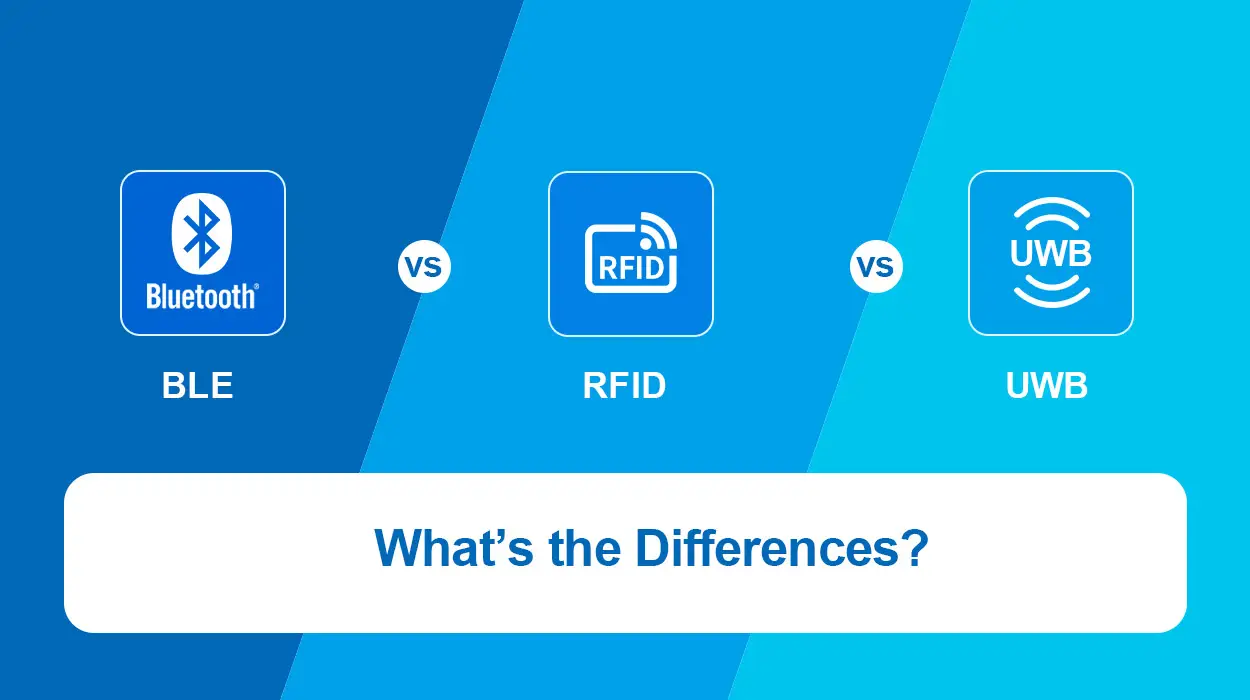Let’s suppose you pass by your local grocery store. If you have installed their app, it might display a special discount right at that moment. What do you think happened here? Which technology made this connection possible? It is likely that your local store is using Apple’s iBeacon.
What Is iBeacon?
In 2013, Apple came up with its own implementation of BLE wireless technology, known as iBeacon. It is a revolutionary method of providing location-based services and information to smartphones. An iOS app listens to signals generated by iBeacons and triggers the relevant action when the phone enters its range.
For instance, Virgin Atlantic used iBeacon at one of the busiest airports, Heathrow Airport. Any passenger that headed to the security checkpoint had their smartphone automatically show a digital boarding pass, which the airport personnel could inspect.
Since iBeacon was introduced in iOS 7, it is compatible with iPhone 4s and later models. Similarly, it is compatible with third-generation iPad and fifth-generation iPad mini/iPod touch.
Is iBeacon Different from Beacon?
A beacon is a compact and affordable wireless device used to broadcast radio signals to nearby tablets and smartphones. Beacons use radio signals to communicate with mobile apps and initiate an action based on the user’s location. For this purpose, they rely on low-energy and battery-friendly Bluetooth connections (BLE) to transmit signals. As a business owner, you can position them in your shop or connect them to a name tag or shopping cart.
Although the terms iBeacon and beacons are widely used in the same sense, they are essentially dissimilar. The primary difference is that iBeacon leverages Apple’s proprietary technology for transmitting signals. It was integrated into iOS and allowed an iPad or iPhone to play dual roles – as a transmitter and receiver.
In addition, Apple came up with a standard for beacon-based marketing. There is no difference between the BLE technology in iBeacons and normal beacons, except that the iBeacons are integrated into iOS. Besides, Apple has branded iBeacon as its own beacon technology.
How Is the BLE Technology Related to iBeacon?
Bluetooth Low Energy (BLE) is a power-efficient wireless transmission protocol. It facilitates communication between smart devices that exist within a limited range. Devices such as wireless headphones, fitness trackers, smartwatches, smartphones, and computers use BLE to make our lives easier.
The Bluetooth Special Interest Group (SIG) defined BLE by prioritizing efficient power consumption. It has allowed hardware companies to integrate an energy-efficient communication intermediary for current solutions. That’s why low-power devices like iBeacons are used to power it via a small cell battery – these can last for months and years.
In the smartphone industry, Apple adopted BLE at an early stage after incorporating it into the iPhone 4s in 2011.
What Is the Significance Of iBeacon UUID, Major, and Minor?
UUID stands for Universally Unique Identifier. It is composed of 32 hexadecimal digitals, divided into five groups, where hyphens separate them. These five groups contain the following number of characters:
- First group: 8
- Second group: 4
- Third group: 4
- Fourth group: 4
- Fifth group: 12
Here, characters can be letters from A to F or numbers from 0-9. A group can consist entirely of letters or numbers or use both. Examples of valid UUIDs are listed below:
dddddddd-4321-bbbb-2b1a-b2c3d4e5g5d4
98765432-abbd-77dd-dbca-3333cccc4444
dddddddd-dddd-dddd-dddd-dddddddddddd
The UUID is a standard that generates and assigns unique numbers to a device, such as an iBeacon. The purpose of UUID is to recognize an iBeacon in a network. This way, it is separated from other beacons in the network.
By default, if you order iBeacons, you will be assigned a unique UUID. An organization is allowed to use various UUIDs. For instance, it can help to identify multiple venues in various locations.
Major and minor values are a set of numbers assigned to iBeacons that improve accuracy. These digits are unsigned integer values between 0 and 65535. For iBeacon format, it is necessary to set one major and minor value.
Major values are used to recognize and separate a group. For instance, you can assign a unique major value to a specific floor or room. On the contrary, you can use minor values to recognize and separate an individual.
Monitoring and Ranging
Monitoring
Monitoring a region allows your application to determine when a device enters or exits the range of iBeacons, specified by the region. For instance, consider a museum that has iBeacons for two entrances and an audio guide application. The app is used for monitoring a region entailing both beacons. The app receives alerts when the user enters the museum. Next, it launches a notification and reminds users about the audio guide functionality.
Many apps rely on the iBeacon protocol for monitoring. Usually, it has the following limitations:
- iOS limits the number of regions a mobile application can be monitoring simultaneously to 20.
- It can only identify enter/exit events.
Ranging
While monitoring allows you to detect iBeacon movements for a range, ranging is more granular. It generates a group of beacons in range, along with approximate proximity to each of them.
BLE ranging varies – it can detect radio signals where results will depend on the location of beacons, where a user’s device can be in a pocket, bag, or in-hand.
Reviewing iBeacon Accuracy
So, how accurate is iBeacon?
For a BLE device like iBeacon placed in a retail store, corporate building, museum, subway, train station, hotel, airport, school, hospital, or shopping mall, expect it to be accurate for an average radius of 3 meters. Similarly, if you are tracking an iBeacon in a stadium, industrial plant, or warehouse, expect it to be accurate for an average of 5 meters.
If you plan to install iBeacon for your commercial use, install them uniformly for the best results. Minimizing the space between the iBeacon nodes will increase the system’s accuracy.
- If there is a 10-meter spacing between the iBeacon nodes, it can offer an average accuracy of 2 meters.
- If there is a 15-meter spacing between the iBeacon nodes, it can offer an average accuracy of 4 meters.
Mirrors and metal objects affect the accuracy of iBeacon due to their reflection on the Bluetooth signal propagation.
Positioning the iBeacon nodes closer to each other is not going to increase the accuracy of iBeacons because they have the same signal strengths.
The physical location of iBeacons has a noticeable impact on accuracy. That is why it is recommended to install them in the following locations:
- An object that is extremely close to the ceiling
- On the upper area of a wall
- Inside a false-ceiling
- On the ceiling
- On an item that is close to the ground
- On the lower part of a wall/column
- On the ground
Does iBeacon Work Similarly to GPS?
At first, iBeacon and GPS might seem similar, but some fundamental differences separate them.
iBeacon
iBeacon is used to transmit a signal that Bluetooth-powered devices detect within a range. It uses Bluetooth beacon. Beacons are available in all sizes and formats, such as small coin cells and USB sticks. It is compatible with iOS, and Android platforms and triggers push notifications once a visitor comes in an iBeacon range.
GPS
Global positioning system (GPS) is a location-based technology that tracks user location through search criteria. Other than displaying information about the date, time, location, and driving details, GPS offers numerous use cases.
Location-based mobile applications use GPS to transform your device into a GPS tracking unit. There are many advantages to this technology as there are no limitations on the range and it is highly available.
iBeacon vs. NFC
The significant differences between NFC and iBeacon are that both NFC and iBeacons support mobile payments in-store. iBeacons are compact wireless sensors that use BLE to communicate with smartphones. In contrast, NFC relies on short-range radio waves to enable two devices to exchange information from a short distance, where no battery power is required. The optimal range of NFC is 4 centimeters, whereas iBeacons have a 50-meter range.
Moreover, iBeacons can push content, such as location data, offers, and tailored recommendations based on a customer’s shopping history or preferences. On the other hand, a user must launch interaction with NFC by themselves.
NFC is not used in all phones. However, Bluetooth technology is supported by most devices, although it must be activated to interact with iBeacons.
Why Is iBeacon a Game Changer?
With an iBeacon infrastructure, a retailer, brand, or platform understands exactly what a customer needs in the traditional brick and mortar environment. This offers an opportunity to deliver hyper-local and contextual advertisements and messages to customers.
The average scenario with iBeacon looks like this: A customer walks into a store, and the mobile applications installed on their smartphone search for iBeacons. As soon as an app detects it, it will interact with the suitable data (UUID, major, minor) to its server, triggering an action. This can be a simple push message like “Welcome to Our Store and Check-Out Handbags On Aisle 2!” or it could include special offers, targeted ads, and helpful reminds, such as “You Are Out of Peanut Butter.”
This technology aims to bring a paradigm shift in the way brands and consumers interact more effectively. iBeacon builds a digital connection with the physical world.
What Is the Use of iBeacon?
With an indoor positioning system, iBeacon can be used with a mobile application. It allows phones to discover context via location. With the iBeacon technology, phones can find their relative locations to an iBeacon transmitter in a store. Brick-and-mortar retail stores rely on iBeacons for mobile commerce, providing special deals to customers through mobile marketing and offer mobile payments via point of sale (PoS) systems.
Another application is to distribute messages at certain points of interest. A point of interest can be a room, a traffic signal, or a more particular spot like a vending machine or a fixture.
What Is the Impact of iBeacon In the Retail Industry?
Retailers are one of the early adopters of iBeacon technology. Other than retail stores, they have used it in events, international conferences, museums, restaurants, and malls to promote their products.
Retailers are using iBeacon in the following ways:
Strong Customer Base
With iBeacon, retailers can create a robust customer base. As soon as their shoppers enter, an advertisement is sent, boosting the sales. That is why more than 85% of retailers in the US use beacons.
Cost-Friendly
iBeacons device is cost-friendly, we can custom as per your need.
User-Friendliness
iBeacons are connected to a mobile app and a content management system. After the transmitter installation, you can easily configure the tag and create actions.
Interior Mapping
There are various large retail stores, such as big supermarkets, where a multitude of items are offered under a single roof. It can get tricky for customers to look for a specific product in such a large area. With iBeacon, customers can find specific locations in the store with considerable ease.
Mobile Retargeting
Since iBeacons interact with phones, they can engage and retain more customers. This way, retailers can attract more users from outside the store. For example, a smartphone user visits your store but does not purchase anything. With iBeacon, you can find the product they were looking for. By offering a discount on the same item, you can tempt them to return and buy.
What Are Some Companies That Use iBeacon?
Businesses and governments across the globe have been leveraging iBeacon. Here are a few of the most well-known use cases.
Lyngby Storcenter
A Danish-based shopping mall identified the most effective strategy to keep kids occupied and entertained so their parents can shop peacefully. They used the application GEOTrail GO to create an indoor treasure hunt with holiday-themed games and indoor maps. This way, children were kept engaged while looking for virtual rewards.
The treasure hunt succeeded in empowering parents to shop freely and helped business owners increase their revenues.
Martini
Martini, an Italian alcohol brand, has developed a Smart Cube that helps bar owners handle crowd efficiently and offer an incredible user experience.
The smart cube uses iBeacon technology to notify the bartender when a visitor finishes their drink. The cube locates the customer, so the bartender can reach out to them and refill their drink without making the customer move from their seat.
Luxembourg Buses
In Luxembourg, buses are fitted with iBeacons. These beacons push notifications of the bus routes, which passengers receive on their app. Moreover, the app reads the message in a loud voice for visually impaired passengers.
Sephora
Sephora is an international beauty brand that has leveraged a number of steps to improve its shopping experience. One of them is to use iBeacon. The company installed iBeacons to send birthday alerts to customers and encourages them to visit the store and get a special package for free during their birthday month.
Ida Rupp Public Library
In Port Clinton, there is a public library that designed a mobile application with iBeacon capabilities. Here is what the iBeacon notifications include:
- Show library events.
- Help renew items before they become overdue.
- Go through the catalogs on their phones and put a movie, music CD, or book on hold.
- Make the library card digital available on the phone.
Makelaarij Hoekstra
Makelaarij Hoekstra is a Dutch real estate agency with multiple offices – in Joure, Sneek, Heerenveen, and Leeuwarden – in the same province. To expand its reach and boost the lead generation process, the agency opted for iBeacon technology. The company deployed iBeacons near properties by positioning them with the sale signs and used them for events. This way, visitors received notifications involving prospective properties and their information.
Allrecipes
In Ohio, Allrecipes used iBeacons at Marc’s grocery stores. The aim was to target shoppers with recipe suggestions at the right time.
The app pushes iBeacon notifications that show recipes and meal recommendations. The idea was to solve two customer concerns. First, it helped them decide what to cook for dinner. Second, it helped them to manage the grocery bill. Unsurprisingly, Allrecipes’ mobile views increased to 35 million per month.
What Are the Pain Points of iBeacon?
While working with iBeacon development, developers often struggle with the following:
App Store Review
During iPhone application development, developers struggle with the navigation of the app store. It is necessary to describe the purpose and use of the application in the review notes and public description. Also, you have to create a demo video for explaining app features and place a warning note for the battery at the end of the description.
Business Logic Scripts
Business logic scripts are essential due to the range of variables used in the iBeacon app. While dealing with beacons, the application will gain control of the business logic script and generate a user list for that iBeacon. Scripts filter information that is used for interpreting meanings. This can get tough as updates are not recorded in real-time. Besides, there are times when the device can exit out of an iBeacon’s range.
Developers rely on time-based heuristics to address this problem and determine whether users are present. Business logic scripts are also used for detecting patterns, performing data analysis, and creating conclusions.
Signal and Hardware Problems
iBeacons use BLE technology, and therefore, it is essential to prepare for addressing external signal interactions. In addition, BLE and Wi-Fi have the same spectrum. This can cause interference to the signals.
Beacon signals vary in quality as per the device’s power and temperature. To put it briefly, the signal accuracy differs between various iBeacon hardware manufacturers. The mobile application should be created to work as per the variable information and type collected by it.
Triangulation and Tracking
iBeacon relies on one-way radio communication, leaving no scope for two-way communication between an app and it. That is why client they cannot identify client devices receiving iBeacon broadcasts. Keep in mind that mobile devices can have a new communication channel with only an advanced iBeacon, transmitting data to the server. This can drain the battery of your device to a considerable extent.
Permission Matrix
The permission matrix poses a significant challenge during iBeacon iOS app development. The user must grant the location permissions to use this feature. Moreover, it is important to enabling the Bluetooth feature and the app has to know that only a few devices can support iBeacons.
How Can I Set Up iBeacon On My iOS or Android Device?
iPhone
You can turn any iOS device that supports BLE into an iBeacon. When an application uses an iOS device as an iBeacon, it must do it in the foreground. For other forms of iBeacon implementation, contact third-party manufacturers and get dedicated beacon hardware. To convert your iOS device into an iBeacon, follow these steps.
- Obtain your device’s UUID.
- Generate a CLBeaconRegion object that contains the UUID value and major/minor values.
- Use the Core Bluetooth framework for advertising with the iBeacon.
Obtain UUID
As explained before, UUID is to distinguish an iBeacon. While deploying multiple beacons, assign separate UUIDs that offer the beacon functionality to the end-user.
For your iBeacon deployment, you need a command-line tool, UUID gen, to create a new UUID. Launch the Terminal, enter UUID gen on the command line, and hit Return. This way, you will obtain a distinct 128-bit value.
Set the Beacon Region
Set your beacon identity by using a CLBeaconRegion object. The beacon region can be used to create dictionary of information that can be advertised later on Bluetooth. Here is how you can fill this CLBeaconRegion object:
func createBeaconRegion() -> CLBeaconRegion? {
let proximityUUID = UUID(uuidString: “39ED98FF-2900-441A-802F-9C398FC199D2”)
let major :CLBeaconMajorValue = 100
let minor :CLBeaconMinorValue = 1
let beaconID = “com.example.myDeviceRegion”
return CLBeaconRegion(proximityUUID: proximityUUID!,
major: major, minor: minor, identifier: beaconID)}
}
Advertise Your Beacon
Use the Core Bluetooth framework to broadcast your beacon identity via an iOS device and set the iOS device as a Bluetooth peripheral. By doing this, you can get your iOS device to broadcast its beacon information to other devices that have Bluetooth connectivity.
Open your Xcode project and add the Core Bluetooth framework to it. Initialize a CBPeripheralManager object in your code and call a method, start advertising(_:) method to broadcast your beacon data. It accepts a dictionary parameter that consists of your beacon information. You can call the peripheral data(with measured : ) method of the CLBeaconRegion to view a dictionary comprising the data linked to your iBeacon.
While calling the peripheral data(with measured : ) method for collecting information from the data dictionary, you set into configuring the default RSS (received signal strength indicator) value linked with your iOS device. This parameter represents the signal strength (in decibels), calculated based on a 1-meter distance from the device.
The creation of a peripheral manager object calls the peripheralManagerDidUpdateState(_: ) method from its delegate object. It is important to implement this method to ensure that the iOS device can use BLE.
Android
Due to the complexity of operations using iBeacons, Google came up with several independent solutions that are included in Google’s Beacon Platform. It comprises the Beacon Dashboard monitoring and management system, Eddystone format, and the APIs needed for beacon interactions.
The Nearby Messages API is the API for iOS and Android that scans devices, fetches data from the attached data, Beacon Information, and Google Cloud.
Google Proximity Beacon API refers to the API used for beacon management and administration. All the beacons are temporarily stored in a Google Cloud through their identifiers.
The steps required to use iBeacon Android include:
- Before using Bluetooth on an Android device, you need to configure permissions in the Android Manifest.
- Next, you have to instantiate a Bluetooth scanner. The android package lets you create filters, so you can pick beacons that align with your filter.
- Instantiate a Bluetooth LE advertiser.
What Are Some Common Myths About iBeacon?
There are many misconceptions about iBeacons. These are listed below:
1. iBeacons are collecting and tracking my information
No, they don’t. iBeacons broadcast a signal that can be picked by a mobile application only when your Bluetooth is turned on. Therefore, for this interaction to happen, users need to allow the app to support beacon interactions.
If you enable the interaction, then the iBeacon will only know about your device’s location within a finite area and deliver contextual messages for as long as you stay within it. In a nutshell, beacons are not monitoring and tracking your moves, and they will only communicate when you opt in.
2. iBeacons are insecure
Although there is no large-scale data breach that involves iBeacons, many providers are working to develop emerging technology that can make it more secure.
3. iBeacons only work on iOS
Android supports iBeacons. However, there is a difference. iBeacons can wake up applications on an iOS device even when the app is not being used. On the other hand, on Android, the app must run in the background or you have to open it to ensure it interacts with iBeacon.
4. iBeacons are dead
iBeacons are alive and well due to their affordable pricing and mainstream usage in commercial locations like logistics and retail stores. The technology has been developed for a while and has gained considerable awareness since iBeacon was introduced in 2013. Since then, adoption and use cases have increased and developers, businesses, and governments continue to develop newer and exciting use cases.
iBeacon Power Consumption
In essence, iBeacons are BLE transmitters. Even though Apple created them in 2013, the core BLE technology is not new – Android has supported it for a long time.
iBeacons advertise or emit many low-power signals in a second. To interact with them, a phone has to scan all the nearby BLE devices. The frequency of these scans can have a varying effect on the battery life.
Plenty of vendors manufacture iBeacon hardware, and each of them ships a different battery life and advertising interval. Usually, iBeacon brands use an advertising interval of 100ms. The impact of scan interval on battery drain is listed in this study:
![]()
Source: https://www.aislelabs.com/reports/ibeacon-battery-phones/
- The frequency to turn on/off Bluetooth in a phone affects battery consumption to a considerable extent. A smaller scanning interval leads to high battery usage.
- After an 8-hour period, a 0.1-second scan interval can consume 20% more battery on older handsets.
- After an 8-hour period, a 0.1-second scan interval can consume 10% more battery on newer handsets.
Different beacons come with varying advertising intervals. When a Beacon A with a short advertising interval (around 100 milliseconds) is compared to Beacon B (around 500 milliseconds), it indicates that in one second of scanning, Beacon A will be detected 10 times and B twice by the device.
iBeacon Detection
Although an iBeacon transmits advertisements continuously, the mobile device is not listening to it all the time. This is known as iBeacon detection. Due to power efficiency purposes, the radio is turned off and enabled at certain intervals, such as when the device is locked. If the radio is disabled when the iBeacon is transmitting, it will not be detected even if the device is within the iBeacon range.
What does the iBeacon Cost?
The average iBeacon price varies as per the manufacturer, the signal range, and the form factor. Purchasing iBeacon in bulk can reduce its price.
Final Thoughts
iBeacons are more widely adopted and pervasive than many realize. Although it is powered by a simple concept, the sheer amount of potential use cases it offers makes it clear that this technology will gain massive adoption in the next few years. Thanks to its affordable cost and low power consumption, it is highly cost-effective for businesses.